Squid Button non-latching Individual
£2.78 ex VAT
The Squid Button makes it super easy to attach momentary action push switch with trailing leads that end in female header sockets that will fit over GPIO pins on a Raspberry Pi, Node MCU or Particle Photon.
To reduce the chance of accidental short-circuits during use, each Button has a built-in 470Ω resistor that does not affect the switching action when connected to a GPIO input but does mean that if the switch is accidentally connected across power connections your Raspberry Pi will not come to any harm.
Please Note:
- Switch and lead colours may vary
1) Start by putting a Raspberry Leaf GPIO template supplied over the GPIO connector like this:

2) Attach the button as shown below, with one lead connected to GND and the other to GPIO25. If you don’t have a Leaf, count along the pins to find the right position.

3) Now you can try out the Button using a little Python program. So, open an LX Terminal window and then run the command below (no need to type the $ sign):

When the editor has opened, paste the following code into it:

Save the file by pressing CTRL-x and then Y and ENTER to confirm.
You can now run the program using the command:
$ python input.py
Now, every time you press the button, you will see the message “Button Pressed”.