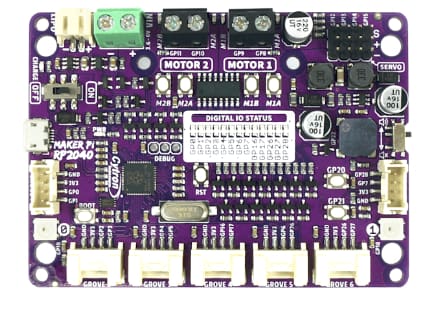Maker Pi RP2040 : Simplifying Robotics with Raspberry Pi® RP2040
£9.99 ex VAT
Cytron Maker Pi RP2040 features the first microcontroller designed by Raspberry Pi - RP2040, embedded on a robot controller board. This board comes with a dual channel DC motor driver, 4 servo motor ports and 7 Grove I/O connectors, ready for your next DIY robot/motion control project while trying out the new RP2040 chip.
The DC motor driver onboard is able to control 2x brushed DC motors or 1x bipolar/unipolar stepper motor rated from 3.6V to 6V, providing up to 1A current per channel continuously. The built-in Quick Test buttons and motor output LEDs allow for a functional test of the motor driver in a quick and convenient way, without the need of writing any code. Vmotor for both DC and servo motors depends on the input voltage supplied to the board.
Maker Pi RP2040 features all the goodness of Cytron's Maker series products. It too has lots of LEDs useful for troubleshooting (& visual effects), is able to make quite some noise with the onboard piezo buzzer and comes with push buttons ready to detect your touch.
There are three ways to supply power to the Maker Pi RP2040 - via USB (5V) socket, with a single cell LiPo/Li-Ion battery or through the VIN (3.6-6V) terminals. However, only one power source is needed to power up both the controller board and motors at a time. The power supply from all these power sources can all be controlled with the power on/off switch onboard.
Cytron Maker Pi RP2040 is basically the Raspberry Pi Pico + Maker series' goodness + Robot controller & other useful features. Therefore this board is compatible with the existing Pico ecosystem. Software, firmware, libraries and resources that are developed for Pico should work seamlessly with Cytron Maker Pi RP2040 too.
CircuitPython is preloaded on the Maker Pi RP2040 and it runs a simple demo program right out of the box. Connect it to your computer via a USB micro cable and turn it on, you will be greeted by a melody tune and LEDs running light. Press GP20 and GP21 push buttons to toggle the LEDs on/off while controlling any DC and servo motors connected to it to move and stop. With this demo code, you get to test the board the moment you receive it!
While connected to your computer, a new CIRCUITPY drive appears. Explore and edit the demo code (code.py & lib folder) with any code editor you like, save any changes to the drive and you shall see it in action in no time. That's why they embrace CircuitPython - it's very easy to get started. If you wish to use other programming languages, you are free to use MicroPython and C/C++ for Pico/RP2040.
- Powered by Raspberry Pi RP2040
- Dual-core Arm Cortex-M0+ processor
- 264KB internal RAM
- 2MB of Flash memory
- Exact same specifications as Raspberry Pi Pico
- Robot controller board
- 4x Servo motors
- 2x DC motors with quick test buttons
- Versatile power circuit
- Automatic power selection: USB 5V, LiPo (1-cell) or Vin (3.6-6V)
- Built-in 1-cell LiPo/Li-Ion charger (over-charged & over-discharged protection)
- Power on/off switch
- 13x Status indicator LEDs for GPIO pins
- 1x Piezo buzzer with mute switch
- 2x Push button
- 2x RGB LED (Neopixel)
- 7x Grove ports (flexible I/O options: digital, analogue, I2C, SPI, UART...)
- Preloaded with CircuitPython by default
- Mounting holes
- 4x 4.8mm mounting hole (LEGO® pin compatible)
- 6x M3 screw hole
| Features/Specification | Maker Pi RP2040 | Maker Pi Pico |
| Main Application | Robotics | Learning/Prototyping |
| Microcontroller | Raspberry Pi RP2040, Dual-Core Cortex M0+ up to 133MHz, 264KByte SRAM | Raspberry Pi RP2040, Dual-Core Cortex M0+ up to 133MHz, 264KByte SRAM |
| Flash Size | 2MByte Q-SPI Flash | 2MByte Q-SPI Flash |
| Pre-Loaded Programming Language | CircuitPython | CircuitPython |
| Power Input |
|
|
| Power Switch | Yes | No |
| Reset Button | Yes | Yes |
| Push Button | 3x Programmable Push Buttons: BOOTSEL, GP20 & GP21 | 4x Programmable Push Buttons: BOOTSEL, GP20, GP21 & GP22 |
| Piezo Buzzer | Yes - Mute switch at GP22 | Yes - Mute switch at GP18 |
| Programmable LEDs | 13xBlue LEDs: GP0-7, GP16-17 & GP26-28 | 26x Blue LEDs: GP0-22 & GP26-28 |
| RGB LEDs | Two, connected to GP18 | One, connected to GP28 |
| DC Motor Terminal | Dual-Channel H-bridge, controls up to 2x brushed DC motor or 1x stepper motor. M1A: GP8 | M1B: GP9 M2A: GP10 | M2B: GP11 |
No |
| Servo Motor Port | 4x Servo motor port: GP12, GP13, GP14, GP15 | No |
| Grove Port (3.3V) | GROVE 1: GP0, GP1 GROVE 2: GP2, GP3 GROVE 3: GP4, GP5 GROVE 4: GP16, GP17 GROVE 5: GP6, GP26 GROVE 6: GP26, GP27 GROVE 7: GP7, GP28 |
GROVE 1: GP0, GP1 GROVE 2: GP2, GP3 GROVE 3: GP4, GP5 GROVE 4: GP6, GP7 GROVE 5: GP8, GP9 GROVE 6: GP26, GP27 |
| Header Pin | No, except for servo ports | Yes, pre-soldered & breakouts all Pico's GPIO pins |
| Mico SD socket | No | Yes, GP10-GP15 |
| WIFI Socket | No | Yes, Gp16/GP17 for ESP-01 |
| Audio Socket | No | Yes, 3.5mm (1/8) Stereo Audio Jack. Connected to GP18 & GP19 |
| Debug Port | Serial Wire Debug (SWD) Port | Serial Wire Debug (SWD) Port + 3.3V, GND & RUN Pins |