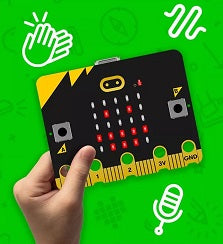The BBC Micro:Bit is one of our favourites at Cool Components, not only is it an amazing STEM educational tool that is inspiring a new generation of coders, but also has hundreds of different addons and accessories increasing its versatility for learning. We’re really excited to see the release of the new BBC Micro:Bit V2 on the horizon and we can’t wait to get our hands on one to test it out! In this blog we’ve got all the details you need on the technical specifications and features of the V2 and the comparisons to the V1.
The good news is that the V2 supports all of the features that the V1 does, this is great news for anyone at home or in the classroom. All of the current blocks in the Makeblock code editor and code used in Python and C++ are exactly the same on both versions, meaning that the only learning curve for the V2 is all of the new features it comes jam packed with!
Some of the great new features that have been added to the BBC Micro:Bit V2 are:
 |
 |
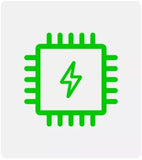 |
|
Touch Sensor The front logo has been replaced with a capacitive touch sensor which works in a similar way to a mobile phone. |
Power Saving Mode The button on the back not only resets the micro:bit when pressed, but now turns it off if held down. |
More Computing Power With the new Nordic nRF52833 combined with 8x the RAM and 2x Flash memory allowing you to do even more with bigger, better more complex projects! |
One good thing for schools and people on a tight budget that makes the V2 a great buy is the onboard microphone and speakers mean you no longer need to purchase these separately!
However, one of the most notable features that has been changed with the new V2 is the look of the edge connector. Now featuring notches, it is easier than ever to connect crocodile clips or conductive thread to the edge connector. It is also backwards compatible with most BBC Micro:Bit add-ons and accessories.
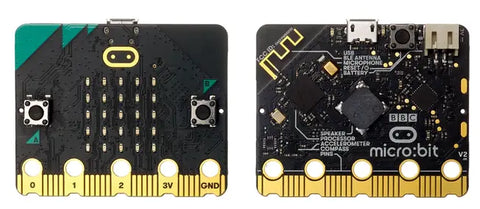
Below shows the front of the new BBC Micro:Bit V2 and all of it's features, while it looks very similar with the LED matrix, button and edge placement you can see the hole for the microphone and LED indicator light to the right of the logo.
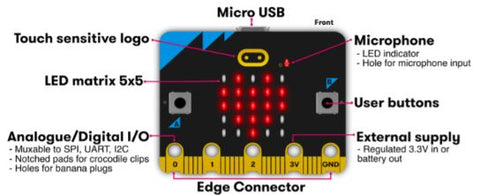
The image below shows the back of the Micro:Bit V2, the speaker has been placed in the centre of the board, while the Compass/ accelerometer has been moved slightly towards the centre of the board and the USB interface chip and processor have been more centrally aligned and angled to match the placement of the speaker.
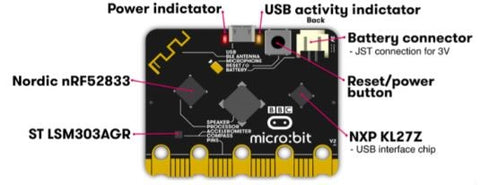
Here is a comparative look at how the technical specifications between the V1 compares to the V2
|
Item |
V1 |
V2 |
| Processors and Memory | ||
|
Processor |
Nordic nRF51822 |
Nordic nRF52833 |
|
Flash Memory |
256kB Flash |
512KB |
|
RAM |
16kB RAM |
128KB |
|
Speed |
16MHz |
64MHz |
| Communication | ||
|
Bluetooth |
Bluetooth 4.0 |
Bluetooth 5.1 with Bluetooth Low Energy(BLE) |
|
Radio Communication |
2.4GHz Micro:bit Radio (80 channels) |
2.4GHz Micro:bit Radio (80 channels) |
| Input Devices | ||
|
Buttons |
2 Programmable (A & B), 1 System (Reset) |
2 Programmable (A & B), 1 System (Power/Reset) |
|
On/Off Switch |
None |
Press and hold rear power button |
|
Touchpad |
None |
Touch sensitive logo |
|
Microphone |
None |
Onboard Knowles SPU0410LR5H-QB-7 MEMS microphone (with LED indication) |
| Output Devices | ||
|
Display |
5x5 Programmable LED matrix (25 LEDs total) |
5x5 Programmable LED matrix (25 LEDs total) |
|
Speaker |
None |
Onboard JIANGSU HUANENG MLT-8530 (upto 80dB) |
| Sensors | ||
|
Motion Sensor |
LSM303AGR (combined with compass) |
LSM303AGR (combined with compass) |
|
Temperature Sensor |
On-board temperature sensor |
on-core NRF52 |
|
Compass |
LSM303AGR (combined with motion sensor) |
LSM303AGR (combined with motion sensor) |
| I/O Connections | ||
|
Edge connector |
25 Pins |
Notched 25 pins (19 assignable GPIO pins) |
|
Rings |
3 large IO rings and two large power rings (for 4mm plugs and Crocodile clips) |
3 large IO rings and two large power rings (for 4mm plugs and Crocodile clips) |
| Other | ||
|
Dimensions |
51.60mm x 42.00mm x 11.65mm (W x H x D) |
51.60mm x 42.00mm x 11.65mm (W x H x D) |
|
Programming Languages |
C++, MakeCode, Python, Scratch |
C++, MakeCode, Python, Scratch |
Overall this is a massive upgrade from the V1 that is jam packed with loads of cool new features along with the upgraded hardware. However, the best news is that the V2 is backwards compatible with most existing hardware and can be coded in the exact same way meaning that you can pick up right where you left off in your lessons or learning at home!