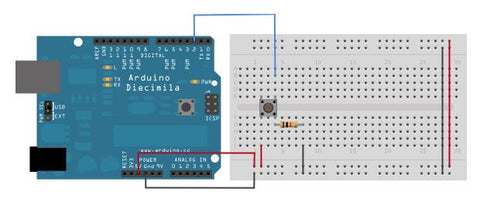The Big Dome Buttons are one some of our best selling items - we've had customers using them for everything from turning on Christmas lights to interactive walls. Our iconic red buttons have even been featured on some of the most popular TV shows, we'll leave you to guess which ones! That's all great but from speaking to some of our customers we've found some people aren't quite sure how they work and how to get them set up.
What's included and what you'll need:
Each Big Dome Button is made up of 4 parts: the button, LED, microswitch and the LED/microswitch holder.

|
 |
The LED is what makes the button stand out, it makes the whole button glow the specific colour. The LED is contained inside a plastic cover, in this there is an LED in series with a 4.7KOhm resistor. This resistor simply acts as a current limiting resistor can be changed relatively easily to alter the brightness level of the LED if you're not running the LED at the full 12V.
The switch has three connections, a common pin, a push to make and a push to break pin. These are different ways of using a switch, push-to-make means you complete the circuit when the switch is pressed whereas push-to-break it the opposite you break the circuit when the switch is pressed. All of the connections on the switch are perfect for use with Quick Disconnects - Female 1/4", if not you can easily solder wires to the connections.
The switch is what's called a momentary switch meaning it will only remain closed while the button is pressed. It acts like a key on a computer keyboard, something only happens while it's pressed unlike something like a light switch.
In order for the LED to light up it requires power, the LEDs maximum voltage rating is 12V but you can run it anywhere from about 5V to 12V and it'll still light up well. Depending on how you're using the button you might be able to use an existing circuit or microcontrollers power but if you're planning on using the button as a standalone device we recommend using the 9V 1000mA Power Supply. You can either snip the barrel jack connector off and use the exposed wired or use an adaptor that has screw terminals.

|

|
Using the Big Dome Button on its own:
Below is a basic push-to-make switch controlled LED circuit diagram, this is the most common configuration that the Big Dome Button is used in. You have a power supply, switch, LED and current limiting resistor. The components are in series with each other (each one connects to the next) meaning it's fairly simple to get wired up using the instructions and wiring diagram below.
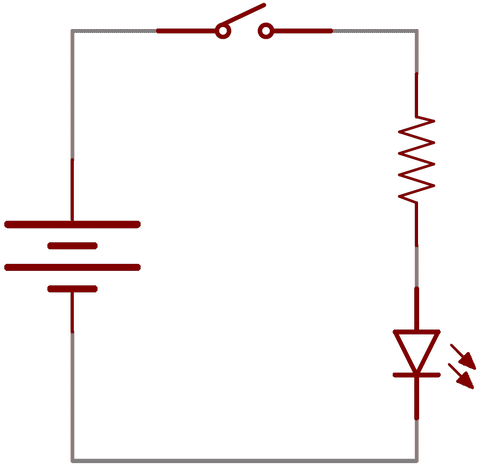
- Start by connecting the positive power supply connection to the common connector on the switch.
- Now connect either the push-to-make or push-to-break connection on the switch to the LED Anode(+). This will depend on if you want the light to be turned on or off when the button is pressed.
- The circuit can now be completed by connecting the LED Cathode(-) to the power supply ground.
Wiring Diagram:
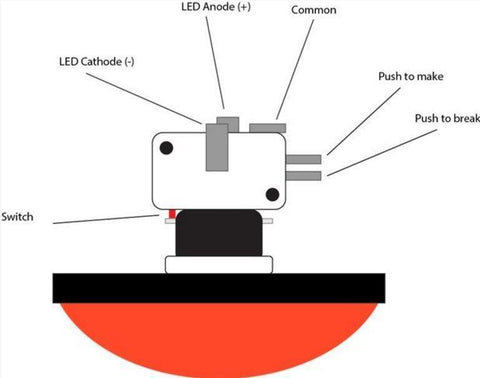
This simple circuit can easily be changed to allow the switch to control something else like activating a motor. This can be done by simply adding the device/circuit that you want to control either in series or parallel with the LED depending on the behaviour you want, more info on Series vs Parallel circuit design can be found here.
Use with a microcontroller:
When you one of these buttons with a microcontroller you are able to create much more complex and interactive uses for the button and switch. It allows you to do things like count the number of button presses, use it as a simple on/off switch or even create a Batak reaction game all with some simple code. There are some great Arduino guides on how to connect the button and begin to detect switch presses, we recommend the Digital Read Serial guide to get started.
These buttons are great once they're set up and can be used for almost anything, we hope this helped give an idea as to how the Big Dome Buttons are set up and can be used. If you have any further questions about the buttons or anything else please don't hesitate to contact us and we'll do our best to help you as much as possible.