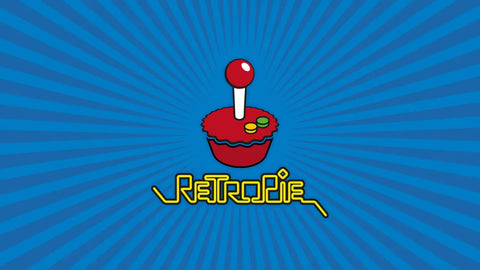When it comes to picking an operating system it can seem like there are so many options, usually, the determining factor is usually what you intend to use your Pi for. There are a variety of specially created OS platforms that include everything you'll need for a specific use such as RetroPi or there are more general platforms such as Raspbian.
NOOBS
Although strictly speaking NOOBS is not an OS and more of an OS installer we'd still recommend using NOOBS to anyone that doesn't have much experience with a Raspberry Pi. A NOOBS loaded SD card allows the user to install one of 9 different operating systems onto the host Raspberry Pi.
There are two different versions of NOOBS, the standard version and a "Lite" version. The main difference is that the standard version includes an offline version of Raspian that does not require an internet connection to install.
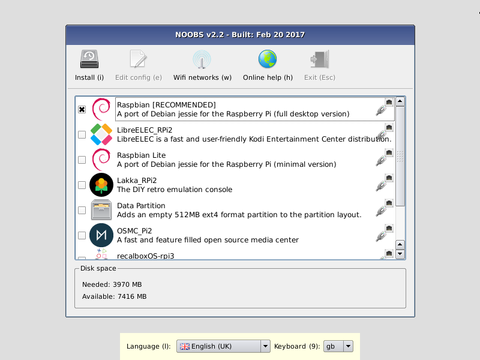
Here's a brief overview of what each OS does that you can install through NOOBS:
|
|
This Debian based OS is widely known as the official Raspberry Pi OS. It has been optimised for use on the Pi with over 35,000 packages and includes various programs such as Mathematics, Minecraft Pi and a version of Chromium. |
|
|
LibreELEC is a 'Just enough OS' Linux distribution for running Kodi the untimate entertainment center. It is efficient with a tiny disk and memory footprint and provides cutting-edge hardware support to deliver a set-top box Kodi experience. |
|
|
This is a free and open source media player based on Linux. It lets you play back media from your local network, attached storage and the Internet. |
|
|
Recalbox allows you to re-play a variety of video game consoles and platforms in your living room, with ease! RecalboxOS is free, open source and designed to let you create your very own Recalbox in no time! |
|
|
Lakka is a lightweight Linux distribution that transforms a small computer into a full-blown retrogaming console. |
|
|
RISC OS is an operating system designed specifically for the ARM processor. It is fast, compact and efficient. It is not a version of Linux, nor is it in any way related to Windows. It has a number of unique features and is easily customisable. |
|
|
Screenly OSE is the most popular open source digital signage software for the Raspberry Pi. You can use it to create customised displays with ease. |
|
|
This Windows operating system is built for the Internet of Things (IoT). It's designed for use in embedded devices ranging from small-footprint, real-time devices to point of sale (POS) devices like sales kiosks. |
RetroPie allows you to turn your Raspberry Pi into a retro-gaming machine. It builds upon Raspbian, EmulationStation, RetroArch and many other projects to enable you to play your favourite Arcade, home-console, and classic PC games with the minimum set-up.
RetroPie sits on top of a full OS, you can install it on an existing Raspbian, or start with the RetroPie image and add additional software later. It's up to you.
These are just a few of the many many operating systems available for use with the Raspberry Pi, we chose these as we feel they cover a wide range of uses and experience levels. If you're using one that's not on this list we'd love to hear about it and what you're using it for.