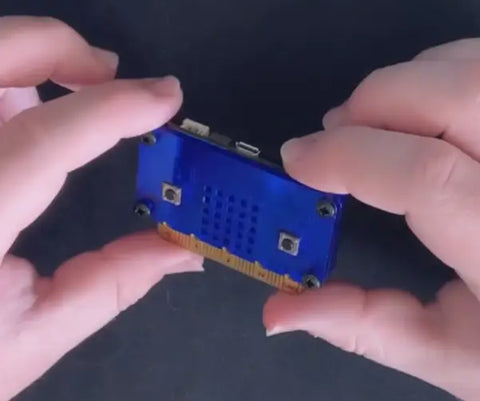Protect your BBC micro:bit from unwanted scratches and damage with these cases! The cases have labelled button holes and leave the micro:bit's I/O pins uncovered so you can still connect all the sensors and devices you want.
Here's a short video guide and below is a step by step image guide to assembling the case.
Identifying the Pieces
There is a front layer, back layer, two side spacers and some screws that make up the BBC micro:bit case. Below are images which will help you identify each part.
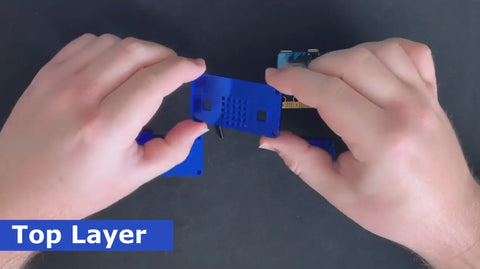
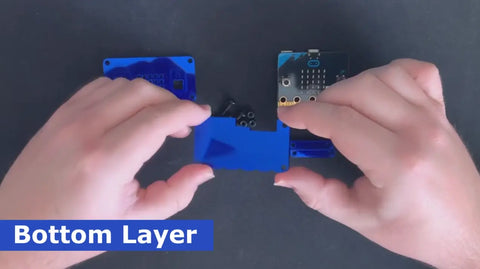
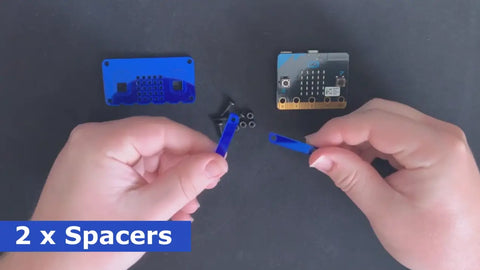
Assembling the Case
First place the micro:bit buttons through the holes on the top layer. These will help to hold the BBC micro:bit in place once the case is complete.

Now add one of the side spacers ensuring that when you place it on it follows the shape of the first layer.
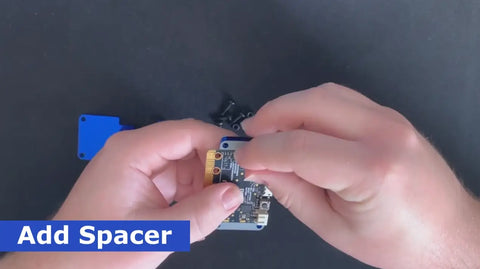
Then add the final layer and gently tighten using a screw and bolt.
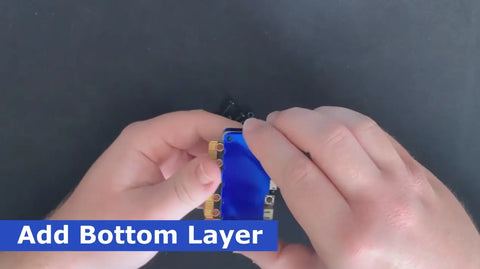

Now add the other spacer to the other side of the case.
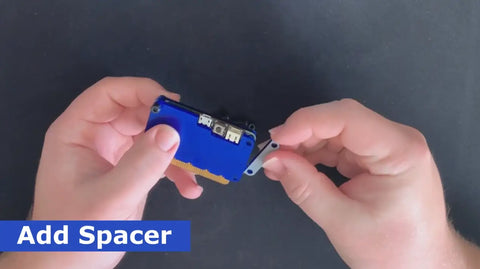
Lastly add and secure the two other missing screws. When tightening the screws we'd suggest only using your fingers as if over tightened it can damage the acrylic.
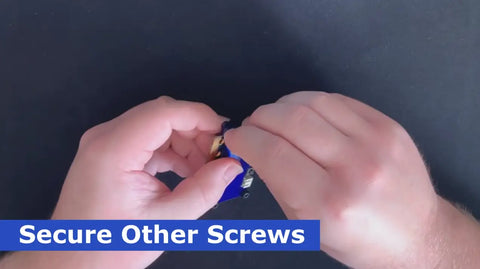
And now your case is fully assembled and you're ready to use your BBC micro:bit!