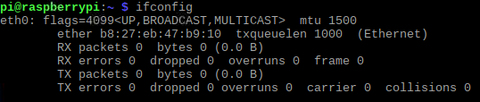The majority of Raspberry Pi operating systems are Linux based and the thought of using Linux commands can seem a little daunting at first when you've only ever used a Windows or Mac system. We've compiled a list of some of the must-know commands that you'll need in order to use the Pi to its full potential.
sudo
One of the most important Linux commands you can know. It stands for "super user do" and is similar to having admin privileges. The sudo command is mainly used to run commands with elevated privileges and is often used in admin tasks such as accessing system setting.
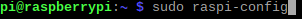
ls
This command displays all of the files in the current directory or the directory entered with the command. The command can be used with -l after the directory to give more information on the files displayed.
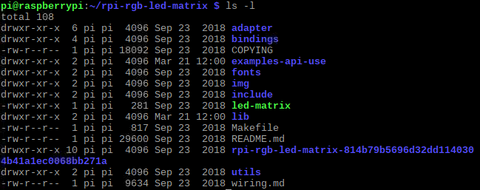
cd
When the cd command is used the current file directory is changed. It can be used to change to a specified directory or used on its own to return to the home directory.
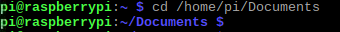
pwd
The pwd command will output the present working directory, it will usually be something similar to /home/pi/. This command is great for finding an exact file location.
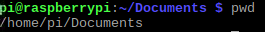
raspi-config
This command lets you access the configuration settings on the Raspberry Pi. In here you can access a range of different settings from enabling I2C or SSH to overclocking your Raspberry Pi.
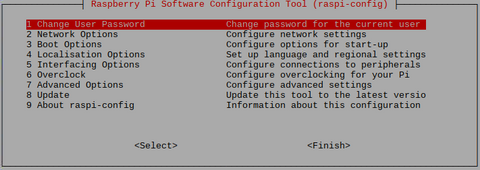
ifconfig
When ifconfig is entered the network information for the Raspberry Pi is displayed. This is the command that's mostly used for finding out the IP address of the Pi when you want to use SSH.