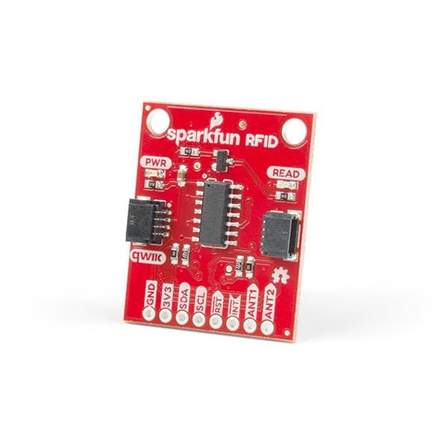|
|
Wiring
With the Qwiic RFID board connecting the reader is as simple as slotting it into the board's header pins. If you're not using the Qwiic board then we'd strongly recommend using this breakout board as it makes wiring the reader much much easier.
RFID readers often have different types of operation, these are usually detailed in the datasheet for the item. As we want the reader to output ASCII characters we'll be wiring it as the diagram below shows.
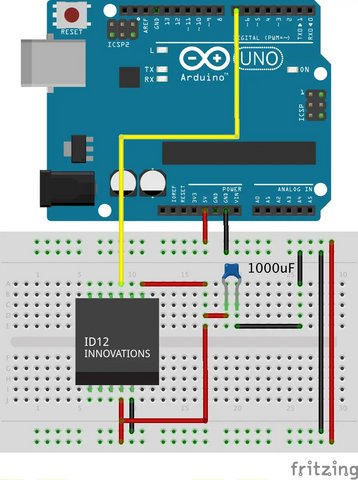
The Code
We'll be using the Read Tags example from the SparkFun library provided for the Qwiic RFID reader. It will read and store the the ID and time information about each tag scanned.
#include "SparkFun_Qwiic_Rfid.h"
#define RFID_ADDR 0x7D //Default I2C Address
Qwiic_Rfid myRFID(RFID_ADDR)
String tag;
float scanTime;
int serialInput;
void setup( )
{
}
void loop( )
{
}
When the Arduino is programmed and the Serial Monitor is opened we're ready to scan some tags! When "1" is entered into the serial monitor it will output details of the tags scanned.
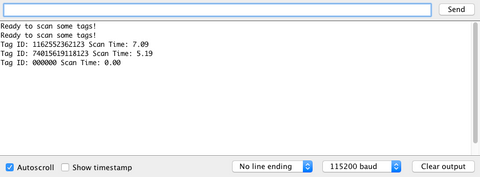
This code can be expanded on to do things such as RFID tag entry access or object recognition and so so much more!