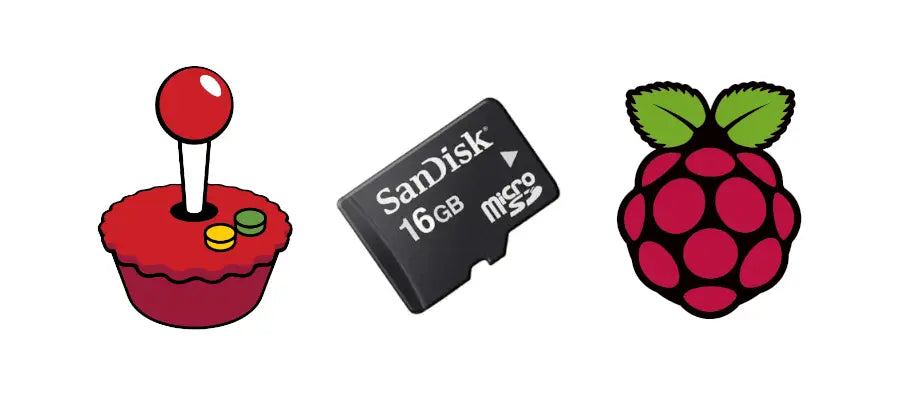RetroPie is an operating system for the Raspberry Pi which allows you to transform your Pi into a retro gaming arcade machine/console. It lets you install a range of gaming emulators and play any ROMs you own. But what emulators and games can you actually play? We're going to take a look at the most popular emulators available on RetroPie.
Nintendo

WIth RetroPie you can emulate some of the most popular Nintendo consoles with impressive performance. It's capable of emulating the SNES, NES, N64, Gsmeboy, DS and Wii.
Playstation

Play some classics from the first Sony games consoles with the supported Playstation 1, Playstation2 and PSP emulators. You can even use the current generation controllers you love with RetroPie.
Commodore

Play your favourites from your childhood on the Commodore 64 emulator. Experience the 8-Bit classics just like you remembered them only on a slightly smaller machine.
There is a vast array of other emulators available on RetroPie that cover almsot anything you can/could play games on. You can find the complete list below.
Full list of available emulators:
- 3do
- Amiga
- Amstrad CPC
- Apple II
- Atari 2600, 7800, 800 & 5200, Jaguar, Lynx, ST-STE-TT-Falcon
- Coco
- Colecovision
- Commodore 64/VIC-20/PET
- Daphne
- Dragon
- Dreamcast
- Famicom Disk System
- Gamboy Advance, Colour, Gameboy
- Gamecube
- Game Gear
- Game & Watch
- GemRB
- Genesis/Megadrive
- Intellivision
- Love
- Macintosh
- Master System
- MESS
- MEX
- NEC PC8800,9800
- Neo Geo Pocket, Pocket Colour
- Ninendo 64, NES, SNES, DS
- OpenBOR
- Oric
- PC Engine
- PC
- Playstation 1, 2, PSP
- Sam Coupe
- Saturn
- ScummVM
- Sega 32X
- Sega CD
- Sharp X1, X68000
- SG1000
- Thomson MO/TO
- TI-99
- TRS-80
- Vectrex
- VideoPac/Odyssey 2
- Virtual Boy
- Wii
- Wonderswan Colour, Wonderswan
- Zmachine
- ZX Spectrum